Перенаправление вывода в linux(unix) - Output redirection in linux(unix)
echo test > afile.txtafile.txt. This is the same as doing..echo test 1> afile.txtecho test 2> afile.txt>& is the syntax to redirect a stream to another file descriptor - 0 is stdin. 1 is stdout. 2 is stderr.You can redirect stdout to stderr by doing..
echo test 1>&2 # or echo test >&2echo test 2>&12> redirects stderr to an (unspecified) file, appending &1 redirects stderr to stdoutIn the shell, what does “ 2>&1 ” mean? Crontab, want to mail just errors to myself AND log output in separate fileSome additional INFO:
Перенаправление вывода (википедия)
Advanced Bash-Scripting Guide
and little addon:
[command] & — запускает команду в фоне, т.е. управление отдаётся командному интерпретатору (bash, например), а [command] будет выполняться «параллельно».
[command] && — подразумевает, что следующая команда будет выполнена только в том случае, если [command] была выполнена успешна (вернула 0).

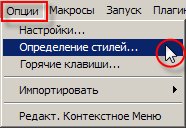
.png)
Comments