Зоопарк консолек для виндов ... или не единым cmd.exe (Command line Zoo for Windows)
Зоопарк консолек для виндов ... или не единым cmd.exe (Command line Zoo for Windows)
http://mridgers.github.io/clink/ - Clink (git) ( функциональная замена не функциональному cmd )))
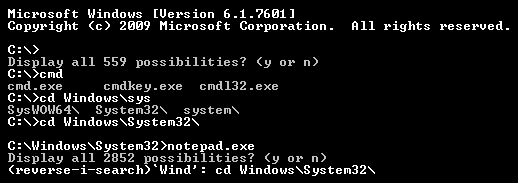
Фичи:
- The same line editing as Bash (from GNU’s Readline library).
- History persistence between sessions.
- Context sensitive completion;
- Executables (and aliases).
- Directory commands.
- Environment variables
- Thirdparty tools; Git, Mercurial, SVN, Go, and P4.
- New keyboard shortcuts;
- Paste from clipboard (Ctrl-V).
- Incremental history search (Ctrl-R/Ctrl-S).
- Powerful completion (TAB).
- Undo (Ctrl-Z).
- Automatic “cd ..” (Ctrl-Alt-U).
- Environment variable expansion (Ctrl-Alt-E).
- (press Alt-H for many more…)
- Scriptable completion with Lua.
- Coloured and scriptable prompt.
- Auto-answering of the “Terminate batch job?” prompt.
https://aka.ms/pscore6 - cross-platform PowerShell (настройке этого зверка будет посвящена отдельная статья... или ссылка ))) но его лучше использовать с обёрткой под названием Windows Terminal (git) и вот для затравки скриншот и ссылка для настройки и ознакомления (link)

Фичи:
- With help of the best:
Think about cmder more as a software package than a separate app. All the magic is happening through ConEmu. With enhancements from Clink. - Total portability:
Carry it with you on a USB stick or in the Cloud, so your settings, aliases and history can go anywhere you go. You will not see that ugly Windows prompt ever again. - Git and others:
Oooh yes! If you decide to use the slightly bigger git-for-windows version, you will have all Unix commands ready in PATH so that you can git init or cat instantly on every machine.
Babun - a windows shell you will love! (unfortunately --> discontinued)
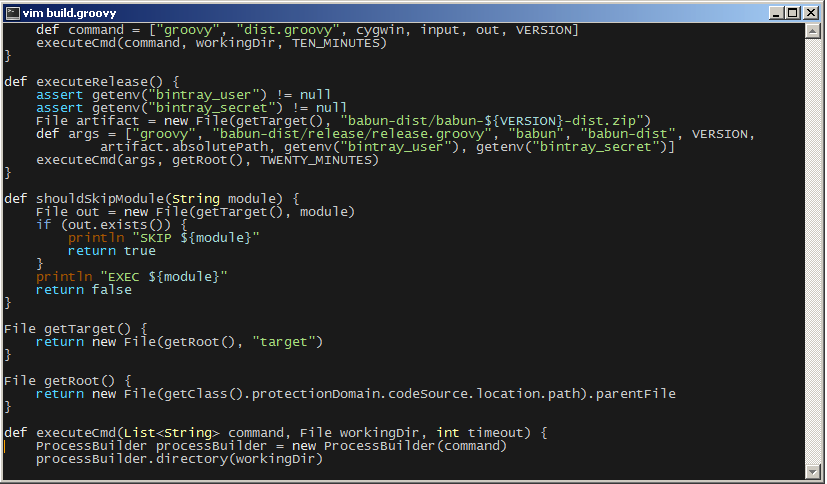
Фичи:
- Silent command-line installer, no admin rights required
- pact - advanced package manager (like apt-get or yum)
- xTerm-256 compatible console
- HTTP(s) proxying support
- Plugin-oriented architecture
- Pre-configured git and shell
- Integrated oh-my-zsh
- Auto update feature
- "Open Babun Here" context menu entry
- Pre-configured Cygwin with a lot of addons
cygwin-portable-installer - (git) cygwin-portable-installer is a self-containing Windows batch file to perform an unattended installation of a portable Cygwin environment.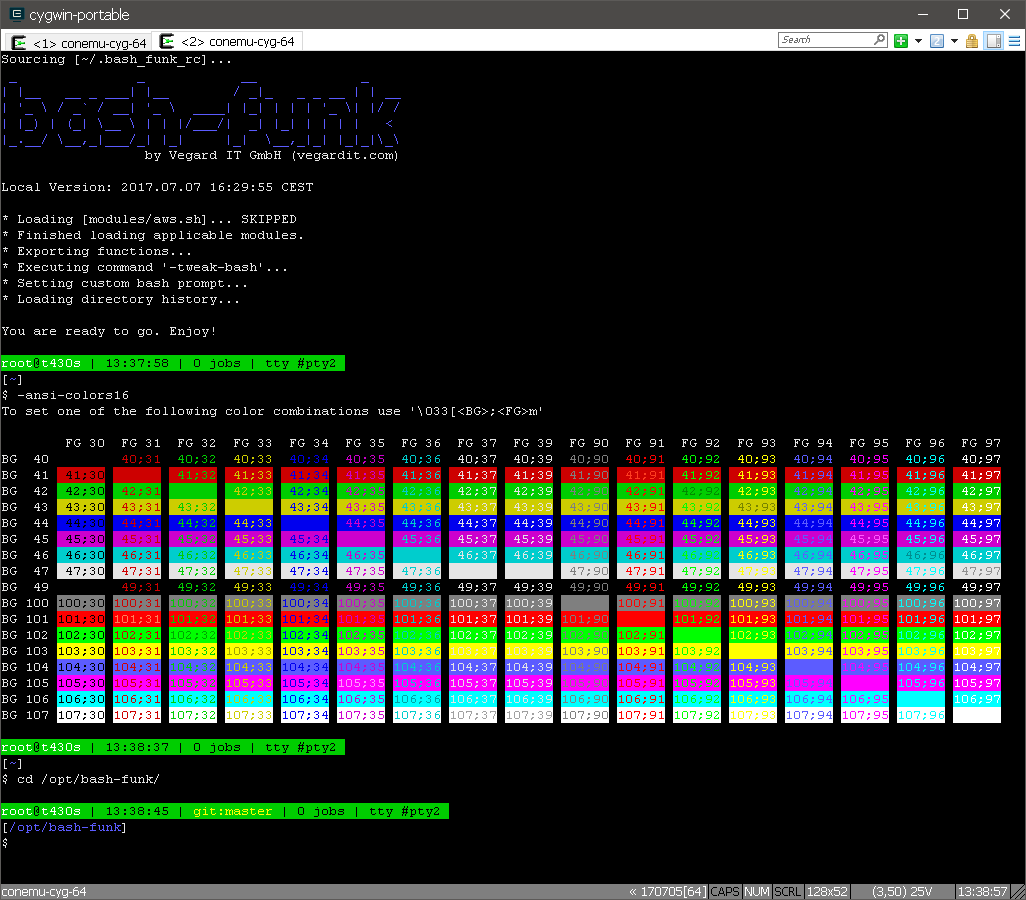
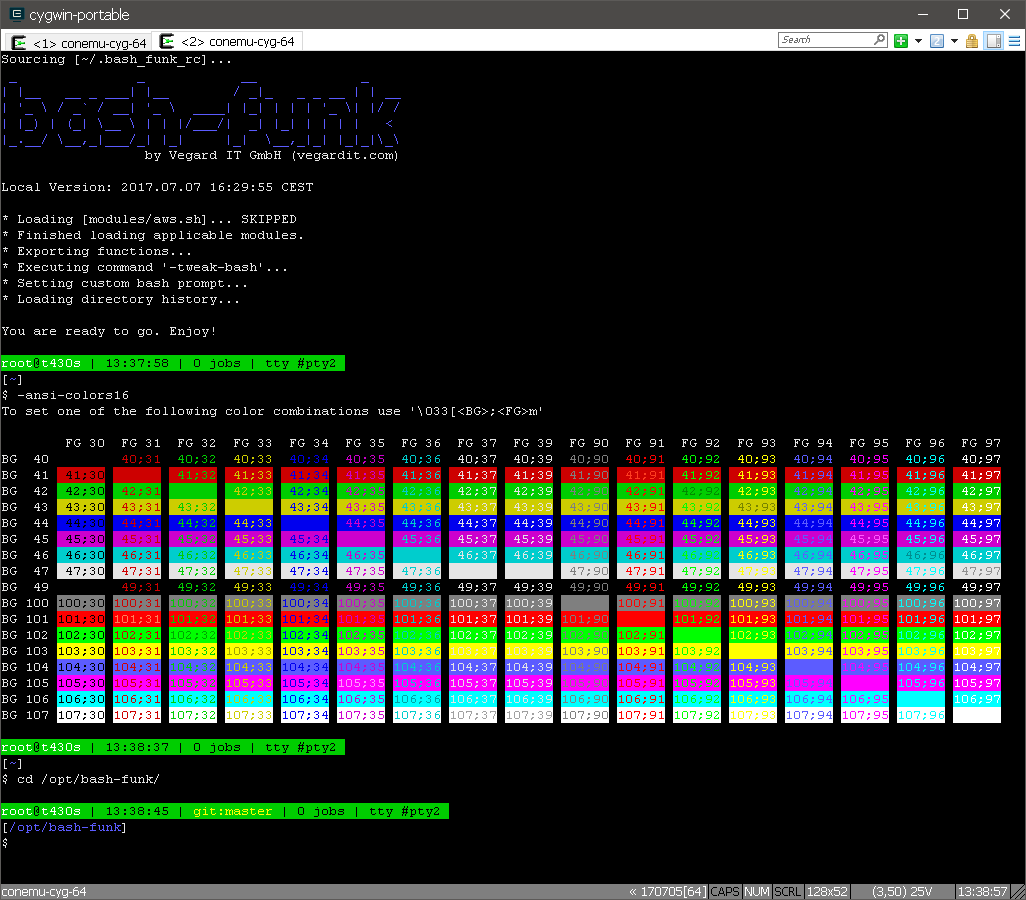
Фичи:
- portable: you can e.g. install it on an USB sticks and use the same configuration on different computers
- 256-color multi-tabbed shell: ConEmu is pre-configured as terminal by default. Alternatively you can choose to use the single tabbed Mintty terminal.
- command-line package installer: apt-cyg package manager will be automatically installed (opt-out via config parameter is possible)
- adaptive Bash prompt: bash-funk will be automatically installed (opt-out via config parameter is possible)
- additional tools (opt-out via config parameter is possible):
- Ansible: deployment automation tool
- AWS CLI: AWS cloud commandline tool
- Node.js: JavaScript runtime
- testssl.sh: command line tool to check SSL/TLS configurations of servers
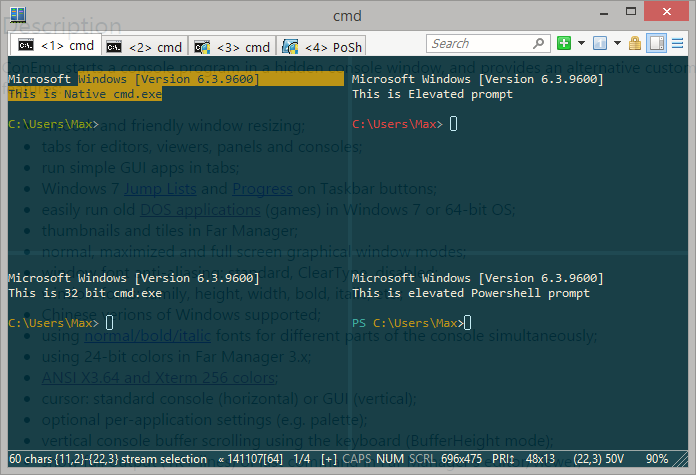
Фичи:
- smooth and friendly window resizing;
- tabs for editors, viewers, panels and consoles;
- run simple GUI apps like PuTTY in tabs;
- Windows 7 Jump Lists and Progress on Taskbar buttons;
- easily run old DOS applications (games) in Windows 7 or 64-bit OS;
- thumbnails and tiles in Far Manager;
- normal, maximized and full screen graphical window modes;
- window font anti-aliasing: standard, ClearType, disabled;
- window fonts: family, height, width, bold, italic, etc.;
- Chinese versions of Windows supported;
- using normal/bold/italic fonts for different parts of the console simultaneously;
- using 24-bit colors in Far Manager 3.x;
- ANSI X3.64 and Xterm 256 colors;
- cursor: standard console (horizontal) or GUI (vertical);
- optional per-application settings (e.g. palette);
- vertical console buffer scrolling using the keyboard (BufferHeight mode);
- show full output (1K+ lines) of last command in Far Manager's editor/viewer;
- customizable Far Manager right click behaviour (long click opens context menu);
- drag and drop (explorer style) of files and folders in Far Manager;
- limited support of BDF fonts;
- user friendly text and block selection;
- transparency and desktop mode;
- customizable starting tabs;
- configurable and clickable status bar;
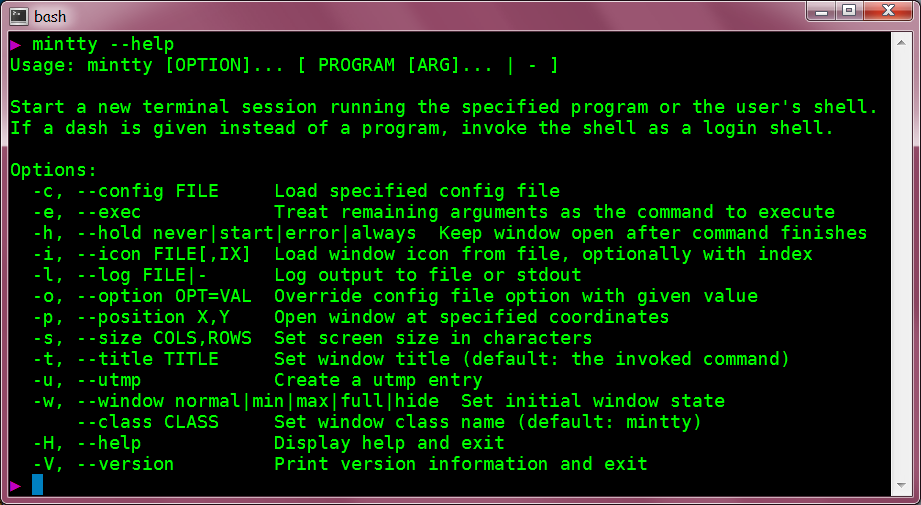
Фичи:
- Xterm-compatible terminal emulation, coverage of all DEC terminal series screen control features.
- 256 colours and True-Colour support, optional CMYK colour specification.
- Full Unicode support, comprehensive character encoding support and wide character handling.
- Bidirectional rendering, flexible bidi controls.
- Full character attributes support, including italic, underline styles and colours, overline, strikeout, rapid blinking.
- Extended character attributes support: shadowed, subscript, superscript (terminfo) and overstrike.
- Alternative fonts: simultaneous display of multiple fonts.
- Secondary fonts: script-specific alternative font usage.
- Image display support.
- Sixel graphics support.
- Emoji support.
- Tektronix 4014 vector graphics emulation.
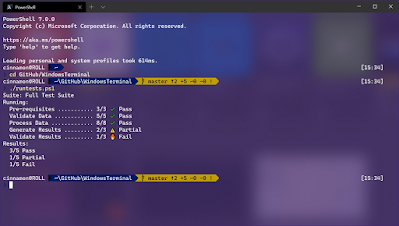
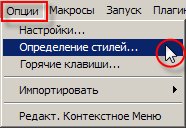
.png)
Comments