WSL IP Address and vise versa
WSL IP Address and vise versa
WSL IP:
wsl -d <DistributionName> hostname -IWindows IP from WSL:
ip route show | grep -i default | awk '{ print $3}'
additional useful docs here: https://learn.microsoft.com/en-us/windows/wsl/networking
if you have backend service on your windows side for example Apache server with many virtual hosts and you want to address it from WSL just refer to it on your WSL side just as localhost (without naming the virtual host name or its 127.0.0.x address), windows will make the rest and you will get access to your windows backend
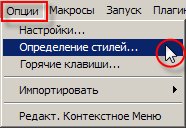
.png)
Comments